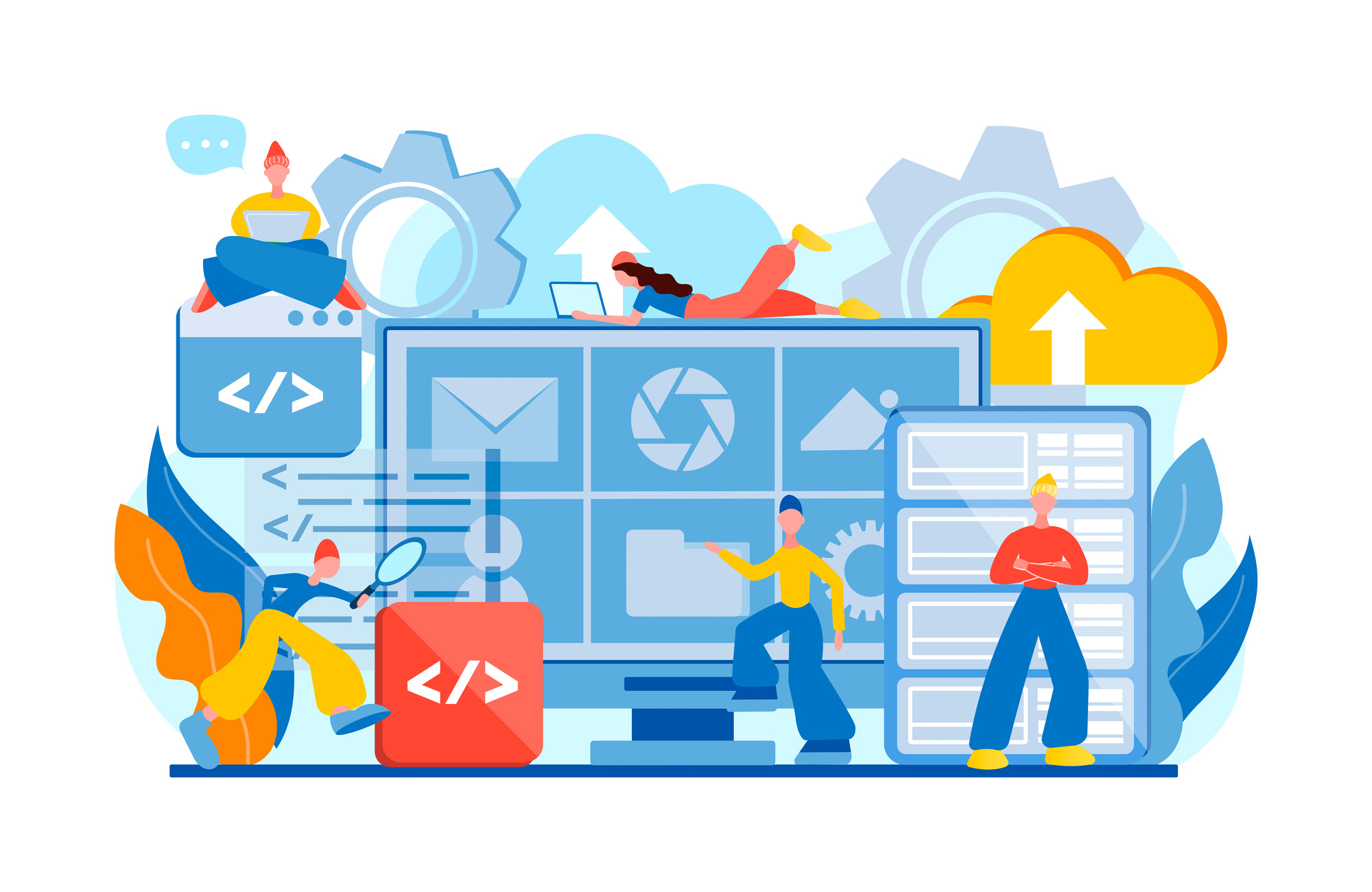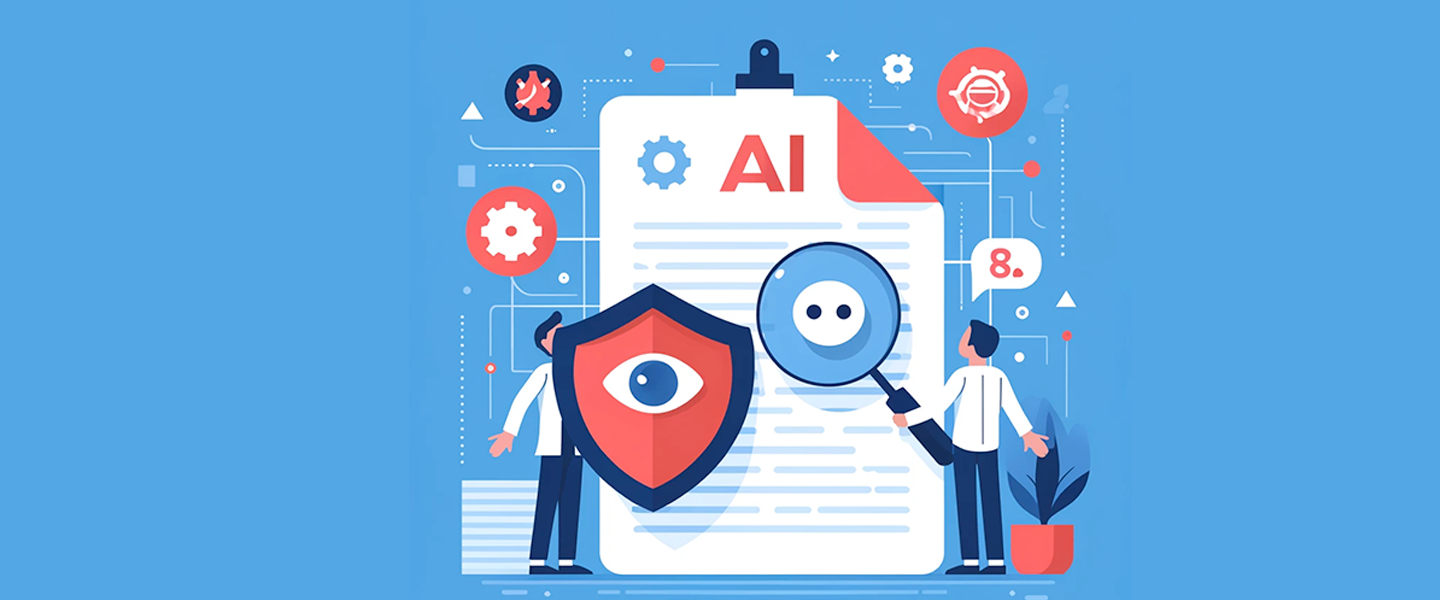WPACP is designed to protect both your textual content and images. Its primary aim? To ensure competitors can’t simply copy, steal, and republish your content as their own. While it uses the conventional protective measures like blocking copy and right-click functions, WPACP stands out with its innovative protective features.
Innovative Text Protection: More than Just Blocking
Traditional methods involve outright blocking of the copy function. But with WPACP, you can play a little trick on those attempting to swipe your content. Instead of blocking the copied text, the content protector modifies it. Imagine a competitor trying to copy your Terms & Conditions or a product description. With WPACP activated, they might end up with a text that has funny or unsavory words inserted, potentially without even realizing the change!
But the fun doesn’t stop there. You can configure WPACP to remove specific words or deliberately introduce typos. The result? A grammatical nightmare that not only serves them right but can also have SEO repercussions. Imagine the surprise and potential embarrassment when they publish a piece of content riddled with errors!
Innovative Image Protection: Invisible Watermarks
Images often fall prey to theft, with many thinking a simple screenshot can bypass any protection. WPACP challenges this with its innovative invisible watermarking technique. On the surface, users will view the original image. But the moment they attempt to save it or capture a screenshot, what they get is a watermarked version. It’s a genius way to ensure your visuals remain uniquely yours.
Conclusion
WP Advanced Content Protector is not just another plugin—it’s a game-changer in content protection. With its dual approach to securing both textual content and images, it ensures your digital assets remain secure and unmistakably yours. So, if you value your online content and want to keep it safeguarded in a world where duplication is just a click away, WPACP might just be the shield you need.